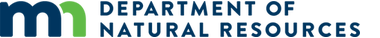After Registering for the 2021 Minnesota DNR Roundtable, go back to the same link on January 22, 2021 and when you see the button to Join.Select Test Speaker and Microphone before joining. Attendees must click CONNECT to confirm selected audio equipment.
 Test audio equipment by pressing the TEST button to hear test tones. When speaking, the color bar should indicate sound by showing the input level changes.
Test audio equipment by pressing the TEST button to hear test tones. When speaking, the color bar should indicate sound by showing the input level changes. After testing audio set up, select Connect Audio.
After testing audio set up, select Connect Audio.
 After connecting audio, select Join Event.
After connecting audio, select Join Event. If you need captioning, select Continue on the Multimedia Viewer and you will receive the live streaming for text.
If you need captioning, select Continue on the Multimedia Viewer and you will receive the live streaming for text.  Move to a different breakout session by selecting the X and confirm that leaving the meeting is desired.
Move to a different breakout session by selecting the X and confirm that leaving the meeting is desired.

You make your selection to Leave Event and are then free to navigate to the next hyper link on the main Round Table session schedule web page to join the next session.
 Test audio equipment by pressing the TEST button to hear test tones. When speaking, the color bar should indicate sound by showing the input level changes.
Test audio equipment by pressing the TEST button to hear test tones. When speaking, the color bar should indicate sound by showing the input level changes. After testing audio set up, select Connect Audio.
After testing audio set up, select Connect Audio. After connecting audio, select Join Event.
After connecting audio, select Join Event. If you need captioning, select Continue on the Multimedia Viewer and you will receive the live streaming for text.
If you need captioning, select Continue on the Multimedia Viewer and you will receive the live streaming for text.  Move to a different breakout session by selecting the X and confirm that leaving the meeting is desired.
Move to a different breakout session by selecting the X and confirm that leaving the meeting is desired. 
Leaving an Event
When you would like to join a different Session, select the Red X at the bottom of the screen you are in and choose to Leave Event. When you click the Red X, this box will open as a confirmation. Both are shown below.You make your selection to Leave Event and are then free to navigate to the next hyper link on the main Round Table session schedule web page to join the next session.