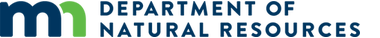The recreation compass map uses different layers that help you find information about recreation opportunities throughout the state of Minnesota.
Basic operation
panning: click in the map and drag
zoom in/out:
use the mouse wheel
hold down the shift key and drag a zoom box
use the zoom in/out icons described below
click on most any feature in the map for more information
Interface icons
![]() zoom in
zoom in![]() zoom out
zoom out![]() expand the map to fullscreen
expand the map to fullscreen![]() display the map legend
display the map legend![]() search for a place
search for a place![]() map options
map options![]() print the current map
print the current map![]() show this page
show this page
Place searches
Use the place input box to quickly display a specific location. Simply enter the name or partial name of a of a point of interest (i.e., lake, city, WMA) and click "go". Matching places will be displayed below the search form - click on a name to zoom to that place.
About the data
This map is not recommended for the sole use of navigation and its accuracy is not guaranteed - terms and conditions of use.