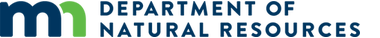Our server was unable to find a recreation spot based on your map click. The reasons why you received this message include:
1) Your click requested information about a
State Forest This information is currently in development and not available through this interface.
2) We don't have information about every lake in the State. Those whose names are shown in
italics have no online information available.
3) If you weren't really trying to get information, just trying to make a new map. Return to the Compass interface and click on any of the other icons (i.e. zoom in/out or pan) to get out of query mode.
4) You just missed clicking on a valid spot.
Here are some tips for using this interface: | - | Click on the feature itself, not its name. For example, when trying to select a lake you must click in the blue area even though a lake name might be larger. |
| - | Zoom in closer. In some parts of the state there are many recreation spots in a small area. To select a feature that is right next to another feature (or "running through" another feature, i.e. a river) you may need to zoom in closer to have enough room. |
You can
close this window to try again.