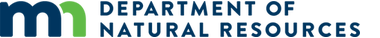The basics
- The Wetland Finder Application is a web-based mapping tool that provides access for all users to view modern wetland data.
- Visit the National Wetlands Inventory Update page for more information about this project.
- For more details about the data and how to use it, refer to the Minnesota Wetland Inventory: User Guide and Summary Statistics.
- For regulatory questions, please reach out to a Wetland Conservation Act contact.
Getting started
- When the Wetland Finder Application opens, view the data disclaimer and then begin exploring updated NWI data.
- The default view is statewide but users can zoom in, search for a location, and click on the map to identify wetland resources.
- Clicking on a wetland polygon will display an ‘NWI Attributes’ information box. The box will contain basic information about the wetland polygon selected as well as links to Wetland Regulatory Contacts at the Board of Water and Soil Resources and the Department of Natural Resources.
Map Navigation

Map Key
1. Activate Keyboard Mode- When you click this button instructions will appear for how to use your keyboard to navigate the map. Select “OK” to continue with keyboard mode or “Cancel” to return to default mode.
- Click the + and - buttons to zoom into and out of the map or use your mouse wheel. Click and drag to pan.
- Click the circle icon to zoom to your current location.
- Click to change the background layer. There are five different background layers: topographic, imagery, imagery with labels, hillshade, and spring CIR 2009-2014.
- Click to zoom to full extent of Minnesota.
- Click to display the legend or to change the map
- If a layer’s name is grey, it means that you need to zoom in or out of the map to see it.
- Identified Rare Natural Communities: Toggle on or off with eye icon
- Potential Rare Natural Communities: Toggle on or off with eye icon
- Public Waters Watercourses: Toggle on or off with eye icon
- Public Waters Basins: Toggle on or off with eye icon
- Four different thematic classifications of the NWI data (select with corresponding eye icon):
- Cowardin: The Cowardin system is the primary classification system used by the National Wetland Inventory to describe wetlands and ecologically related deep water habitats. It is a hierarchical classification organized into ecological system, classes, and subclasses. The class and subclass levels are primarily based on plant community or substrate. Beyond this, the system also provides information on water regime and a variety of other special cases.
- Circular 39: The classification system known as Circular 39 is an older classification system developed primarily for the inventory and classification of waterfowl habitat (Shaw and Fredine 1956). Wetlands are classified based on the frequency and depth of inundation as well as vegetation community. This classification system has 20 different wetland types, of which eight (8) are present in Minnesota.
- Simplified Hydrogeomorphic (HGM): This system classifies wetlands not based on their plant communities, but rather based on their geomorphic setting (i.e. landscape position), water source, and hydrodynamics.
- Simplified Plant Community: This classification system is based on the Wetland Plants and Plant Communities of Minnesota and Wisconsin (Eggers & Reed 2011). Some of the distinctions between these plant community classes are difficult to reliably assess using aerial imagery data; therefore, for the NWI we have reduced the simplified this system to nine vegetated classes and one non-vegetated class.
- Slider bar to adjust opacity of NWI data from zero to 100% opaque.
- Click to open the search tool. Use the search tool to quickly find an area on the map by location name, address, or public land survey information.
- Click to generate a printable view of your wetland map. Be sure to allow pop-ups on this page to view the pdf. If you do not see your map, look for a pop-up blocker warning and click to enable pop-ups:

- Access to the Wetland Finder Application User Guide.