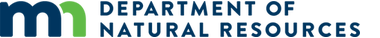How to use the Forestry Commenting Application
About the Forestry Commenting App
The MNDNR Forestry Comments Application and interactive maps are based on DNR core GIS (Geographic Information System) data sets.
The Forestry Commenting Application was developed by the Minnesota Department of Natural Resources. For questions about the application or Annual Stand Exam Lists, you can email [email protected]
General Usage
You will enter the MNDNR Forestry Management Commenting Application on the Welcome page.
- The Welcome page provides information on when there is a current comment period for Planning units in the Annual Stand Exam List, and/or Annual Plan Additions.
- The Comment page provides information about selected Planning Units and is always available for viewing. If a Planning Unit is open for comment, you can submit comments from this page.
- The Annual Plan Additions page is only active during open Annual Plan Addition (APA) comment periods. When available, you can view proposed additions and submit comments through that tab.
When you select the Comment or Annual Plan Additions page, a popup window will appear with brief instructions. This helps guide you through zooming, selecting a Planning Unit, and beginning the comment process. You can close the popup by clicking the X in the upper right corner or clicking outside the popup on the map.
- Brown Planning Units are closed to new comments.
- Navy blue Planning Units are open to new comments.
Planning Units - Annual Stand Exam List Comments
On the map, shaded areas indicate where Planning Units are available for viewing and/or commenting.
Clicking on a Planning Unit opens a popup window displaying relevant attributes for the selected unit and its underlying inventory Stand(s). This window also includes a Comment button that, when clicked, populates the Planning Unit Key field in the comment form.
Note: Inventory Stand boundaries and attributes associated with Planning Units may shift over time as inventory data is updated. These changes reflect normal maintenance and improvements to data accuracy.
Annual Plan Additions (APAs)
You will see “pins” on the map where there are acres being added to existing Planning Units that are available to provide comments on. To learn more about an annual plan addition, select it, and a popup window will open with information about the added acres. To close a popup attribute window, click on the small x in the upper right corner, or click on the map outside the popup.
Map Navigation
- The plus or minus buttons zoom the map in and out.
- The house button resets the map to its statewide default level.
- The three horizontal lines “hamburger” button above the magnifying glass, opens the Layers menu where you can change basemap imagery, and what geospatial layers you want displayed.
- The magnifying glass button opens a search tool to support several ways to quickly find and display a place:
- By Planning Unit Key or Stand Key Values available in the map popup attribute window. If you know the key for a planning unit or stand that you're interested in, you can enter the key directly into the "Search Text" box and select “Planning Unit Key/Stand as the Type. Clicking the "Go" will display returned results just below the Go button. Planning Unit Key or Stand Keys cannot generally be guessed; typically these are obtained from some published source.
- By name Simply type in the name of a Minnesota town, lake, park, etc. to search our database of more than 29,000 places. The "Type" drop-down list can be used to constrain the search to a given place type. After clicking "Go" returned results will display just below the Go button.
- By public land survey (PLS) Enter the township, range and (optionally) the section you'd like to display. The format for conducting a PLS search is:
- TxxxRxx(Sxx)
- Examples: T100R44 and t44r16s5.
- By coordinate Enter an x y pair, separated by a space, and you'll zoom to that point. Supported coordinate types are UTM (zone 15, NAD83) and latitude/longitude.
Submitting a Comment
On the left side of the application, you'll find text fields for submitting comments. To leave a comment on a Planning Unit, first use the map to locate and select the desired unit. This will open a pop-up window displaying Planning Unit and Stand Information.
- Scroll down and select the "Comment on the unit" button. The window will close, and the Planning Unit Key will automatically populate in the corresponding field in the comment form.
- Fill in all required fields, including:
- Planning Unit Key (automatically populated)
- Commentor First Name
- Commentor Last Name
- Commentor Email
- Comment
- If applicable, enter your Organization Name.
- Once all required fields are completed and you are satisfied with your comment, select the "Submit Comment" button at the bottom.
Your comment will then be filed with the Minnesota DNR Forestry Division.
Note: To provide an anonymous comment put “anonymous” in first and last name, and also enter [email protected] as the email address for the comment. If you do, be aware that the MN DNR will not be able to contact you if they have questions.Glossary
Acres-
Total acres of the planning unit.
Average Diameter-
The quadratic mean diameter of trees within the inventory stand.
Basal Area Per Acre-
An expression of stand density expressed in square feet. Basal area is the cross sectional area at diameter at breast height (4.5 feet above the ground) of all trees within the inventory stand.
Cover Density-
A general description of the density of trees within a stand expressed in cords per acres.
4Trees Covertype Density Ranges 4Trees Code TPA Min TPA Max Cords Min Cords Max BF Min BF Max 0 0 250 0 2.9 0 1250 1 251 750 3 7.5 1251 3750 2 751 1250 7.6 12.5 3751 6250 3 1251 1750 12.6 17.5 6251 8750 4 1751 2250 17.6 22.5 8751 11250 5 2251 2750 22.6 27.5 11251 13750 6 2751 3250 27.6 32.5 13751 16250 7 3251 3750 32.6 37.5 16251 18750 8 3751 4250 37.6 42.5 18751 21250 9 4251 8000 42.6 100 21251 10000 Cover Type-
General descriptive terms for the current overall contents of the inventory stand. see planning cover type for full list.
Current Stand Age-
The age of the stand in the current year.
Last Inventory Date-
The date forest inventory was collected
Last Inventory Stand Age-
The age of the stand at the time the inventory was collected
Main Species-
The most prevalent tree species within an inventory stand based on Stems per acre for trees less than 5 inches in diameter, and cords/ acre for trees 5 inches or larger.
4Trees Tree Species 4Trees code Species Description 4Trees code Species Description 1 Ash, Black 51 Pine, White 2 Elm, American 52 Pine, Norway (Red) 3 Maple, Silver 53 Pine, Jack 4 Elm, Red 54 Pine, Scotch (Scots) 5 Elm, Rock 55 Pine, Ponderosa 6 Willow (tree) 56 Pine, Austrian 7 Elm, Siberian 61 Spruce, White 12 Aspen, Trembling 62 Fir, Balsam 13 Birch, Paper 63 Spruce, Colorado 14 Balm of Gilead 64 Spruce, Norway 15 Cottonwood, Eastern 65 Spruce, Black Hills 16 Aspen, Largetooth 71 Spruce, Black 17 Poplar, Hybrid 72 Tamarack 21 Maple, Red 73 Cedar, White 22 Maple, Sugar 81 Cedar, Eastern Red 23 Basswood 82 Hemlock, Eastern 24 Birch, Yellow 83 Fir, Douglas 25 Black Walnut 84 Larch, European 26 Butternut 85 Larch, Japanese 27 Cherry, Black 86 Larch, Siberian 28 Buckeye 90 Locust, Honey 29 Birch, Heart-leaved 91 Locust, Black 31 Oak, Northern Red 92 Ironwood 32 Oak, Black 93 Birch, River 33 Oak, Northern Pin 94 Blue Beech 34 Oak, White 99 Misc. Species 1 35 Oak, Bur 100 Kentucky Coffeetree 38 Ash, White 101 Larch, Hybrid 39 Ash, Green 102 Maple, Norway 41 Hickory, Bitternut 10 Oak, Chinkapin 42 Hickory, Shagbark 104 Oak, Swamp White 43 Hackberry 1000 Misc. Species 2 45 Boxelder 1001 Misc. Species 3 Main Species Cords Per Acre-
The cords per acre for the main species identified within the inventory stand.
NPC Description-
Primary native plant community that intersects the planning unit. For a descriptions of native plant communities visit Minnesota’s native plant communities DNR web page.
Plan Year-
The fiscal year the planning unit is assigned to.
Planned Cover Type-
General descriptive terms for the overall contents of the planning unit at the creation of the 10 -year stand exam list. The terms "offsite" and "stagnant" as used in cover type names, signify lower productivity. The cover type designations used are listed below.
4Trees Tree Covertype 4Trees code Covertype 1 Ash 6 Willow 9 Lowland Hardwoods 12 Aspen 13 Birch 14 Balm of Gilead 15 Cottonwood 17 Hybrid Poplar 20 Northern Hardwoods 25 Walnut 30 Oak 40 Central Hardwoods 51 White Pine 52 Norway Pine 53 Jack Pine 54 Scotch Pine 55 Ponderosa Pine 61 White Spruce 62 Balsam Fir 64 Norway Spruce 70 Upland Larch 71 Black Spruce-Lowland 72 Tamarack 73 White Cedar 74 Black Spruce-Upland 75 Stagnant Spruce 76 Stagnant Tamarack 77 Stagnant Cedar 78 Offsite Aspen 79 Offsite Oak 81 Red Cedar 83 Lowland Grass 84 Upland Grass 85 Lowland Brush 86 Upland Brush 87 Duff 88 Moss 90 Unknown 91 Agricultural 92 Industrial Developed 93 Recreation Developed 94 Roads 95 Rock Outcrop 96 Permanent Water 97 Nonpermanent Water 98 Marsh 99 Muskeg Planning Unit-
A distinct area identified to be looked at during a plan year.
Planning Unit Key-
Unique identifier for the planning unit
Preliminary Prescription-
Preliminary prescriptions are broad strategies know to be silvicultural appropriate for various cover types. They are used during the creation of the 10-year stand exam list. DNR land managers develop actual prescriptions based on site visits and may differ from the preliminary prescription based on site conditions, resource management objectives, operational consideration, and policies. Preliminary prescriptions are split into three categories.
Clear cut with reserves – A type of regeneration harvest where one age class is created within the stand. Reserving at least 5 percent of the harvest area in either scattered individual trees, clumps, strips, or islands.
Un-even-aged regen harvest- A type of regeneration harvest where the stand is regenerated to an uneven-aged stand structure, more than two age classes within the stand.
Non-regeneration harvest- an intermediate timber harvest designed to enhance growth, quality, vigor, and composition of the stand prior to final harvest. Final prescription examples may include row, strip, or selective thinning.Section Forest Resource Management Plan (SFRMP) Description-
The Section Forest resource plan that the planning unit is within.
STHA_AP_21_30- Aspen Parklands
STHA_MDLP_21_30- Minnesota Drift and Lake Plain
STHA_MIM_21_30- Minnesota and Northeast Iowa Morainal
STHA_NMOP_21_30- Northern Minnesota and Ontario Peatland
STHA_PP_21_30- Paleozoic Plateau
STHA_NSU_21_30 – Norther Superior Uplands
STHA_WSU_21_30 -Western Superior UplandsStand Acres-
Total acres within the inventory stand
Stand Key-
Unique identifier for the forest inventory stand
Stand Location-
The Township + Range+ Range direction+ Section for the location of the largest underlying stand. for example, a stand that is located in township 62 Range 4 East section 2 would be. T06 R04E S02.
Site Index-
A measure of site productivity based on total tree height and age.
Total Cords Per Acre-
The total equivalent (MBF and Cords) cords per acres of all species within the stand.
Volume Per Acre-
The total volume expressed in Cords/ acre of the main species tree species with the inventory stand.