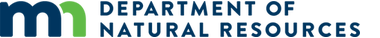Exploring the Fishes of MN Mapper using Map Interface IconsUse the interface icons to navigate the Map Tab window and get information about specific features. When an icon is active, the box will have a dark outline. Full Extent icon - Click on this icon to reset FishMapper to show the entire state.
Full Extent icon - Click on this icon to reset FishMapper to show the entire state. Pan tool - Select the tool, then pan (click and drag) on the map to see different parts of it.
Pan tool - Select the tool, then pan (click and drag) on the map to see different parts of it. Zoom Using Box - Select this icon and draw a box around the features you wish to zoom to.
Zoom Using Box - Select this icon and draw a box around the features you wish to zoom to. Zoom Out tool - Use to zoom out on the map by repeatedly clicking on the icon.
Zoom Out tool - Use to zoom out on the map by repeatedly clicking on the icon. Zoom In tool - Zoom in on the map by repeatedly clicking the icon.
Zoom In tool - Zoom in on the map by repeatedly clicking the icon. Identify tool - Use to identify layer features. Must use with quick info enabled. Select the tool, then hover over a location on the map. Information is returned only for layers that are currently turned on.
Identify tool - Use to identify layer features. Must use with quick info enabled. Select the tool, then hover over a location on the map. Information is returned only for layers that are currently turned on.