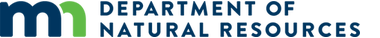The DNR is updating maps for all 60 of our state forests. Maps will continue to be updated for the next two years. Below is a list of the forests that have new maps.
State forest users now have two options:
- A geospatial PDF (GeoPDF) map allows users to download a map onto a mobile device using various map apps and then track their location as a blue dot on the screen. To get started, click on the GeoPDF link from the individual state forest webpage.
- A user-friendly paper map highlights each forest's unique recreation features and includes pop-out maps for popular campgrounds and day-use areas. You can get a free paper map at a local DNR office or by contacting the DNR Info Center (888-646-6367).
The maps provide more detail than previous versions and highlight the endless recreation opportunities in state forests, such as hiking, mountain biking, birding, berry picking, cross-country skiing, hunting, and horseback, ATV, and snowmobile riding. Many state forests also offer campgrounds, fishing piers, boat launches, swimming beaches, and picnic areas.
New GeoPDF and paper maps are now available for:
- Badoura
- Battleground
- Bear Island
- Beltrami Island
- Big Fork
- Blackduck
- Bowstring
- Buena Vista
- Burntside
- Centennial
- Chengwatana
- Crow Wing
- Emily
- Finland
- General C.C. Andrews
- Golden Anniversary
- Grand Portage
- Hill River
- Huntersville
- Insula Lake
- Koochiching
- Lake Isabella
- Lake Jeanette
- Land O'Lakes
- Lyons
- Mississippi Headwaters
- Nemadji
- Pat Bayle
- Paul Bunyan
- Pine Island
- Red Lake
- Remer
- Rum River
- Smokey Bear
- Snake River
- Solana
- St. Croix
- Sturgeon River
- Waukenabo
- Wealthwood
- Welsh Lake
- White Earth