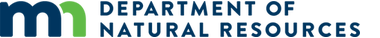Using the Interactive Off-Highway Vehicle Trails Map
The interactive map uses different layers of information that help you find information about off-highway vehicle trail facilities and nearby state and federal recreation areas.
Basic operation
You can explore the map using the interface icons, the drop down quick zoom, or do a specific place search. See the instructions below to learn more.To learn more about a specific map feature, click the feature and an information bubble will appear.
Interface icons

- This icon enlarges or reduces the interactive trail map to full screen.

- This icon shows a menu of selections.
Quick zoom
Use the quick zoom drop down menu to choose a trail of interest. When you select a specific trail, it will show the trail in the center of the interactive map. Enlarge the area for more detail using the "+" (plus symbol) or "-" (dash symbol).
Legend
Map layers show trail classifications, related features and points of interest.
- Select the right-hand menu showing the legend (or key) map layers.
- Review the trail details, features and points of interest from the list from the menu.
Place searches
The place search feature quickly displays a specific location.
- Select the right-hand menu showing a search icon.
- Enter the name or partial name of a point of interest (trail name, lake, city, forest).
After you have entered your information, click on the the "go" button. If your search terms match only one item exactly, the map will automatically zoom to that place. Otherwise, a small popup window will show you matches and you can zoom to a place by clicking on a name.
Download map graphic
Use this button to print or view your map selection.
Download KMZ
Use this button to download ohv_trails.kmz data to your device. Keyhole Markup language Zipped (KMZ) is a file extension for a placemark file used by Google Earth. It is a compressed version of a Keyhole Markup Language (KLM) file.
About the data
This map is not a navigational aid, and its accuracy is not guaranteed. Whenever you spend time on trails within public land, be sure to plan your itinerary conservatively. Use good judgment in relation to weather conditions, terrain, remoteness, the onset of darkness, and the potential for difficulty in finding the trail access, parking or campsites you are seeking.